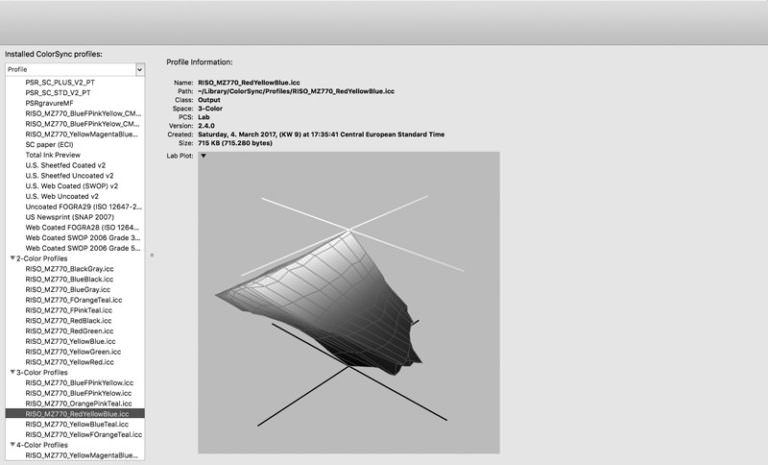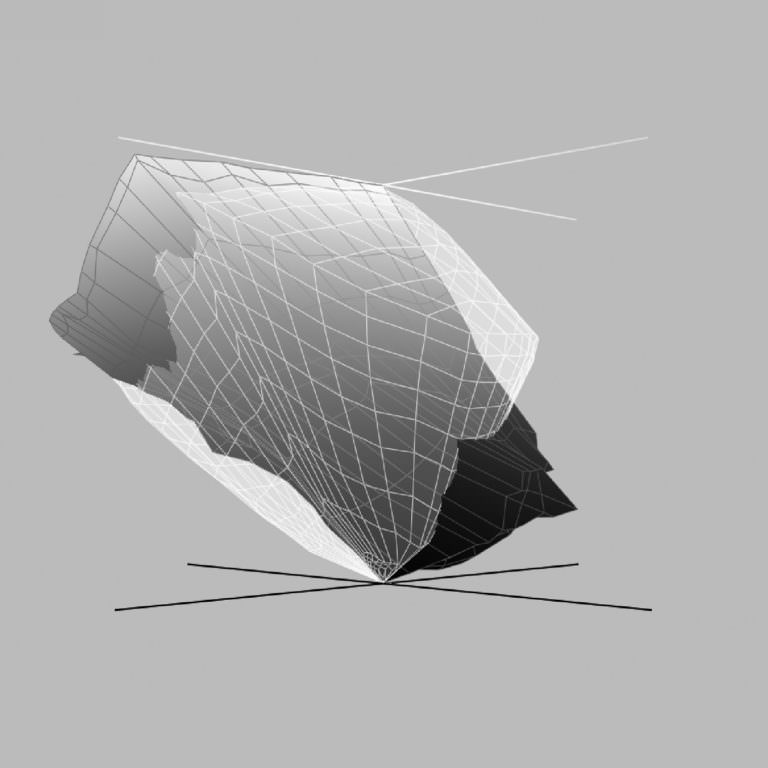Exploriso:
Low-tech
Fine Art
- Prefix
- History
- Colour
- General information
- Amicability
- Colour palette
- Separations
- Software for creating colour profiles
- Creating colour profiles for the risograph
- ICC profiles
- The L*a*b colour space
- The CIE Yxy colour model
- The CIE L*a*b colour model
- Color determination through colour measurement patches
- Colour process accuracy
- Loading the primary color fields
- Primary colors of the color measurement fields
- Creating a test chart
- Importing the color measurement information
- Printing the color measurement chart
- Linking color reference and measurement result
- Multichannel profiling the test result
- Saving the ICC profile
- Daily work with the color profiles
- Replacing the colour drum
- Exchanging the ink cartridge
- Reprogramming a colour drum
- Deep cleaning a colour drum
- The “right” ink coverage
- Paper
- File Handling
- Printing
- The print method
- Copy mode
- Planning print and finishing
- Print menu
- Creating templates on the computer
- Screen angles
- Screen width
- Printing grained colour separations
- Colour order
- Control panel on the risograph
- The paper feed of the risograph
- Replacing the master roll
- The paper feed adjustment wheel
- Inaccuracies
- Interval printing
- Add a colour assignment to the printer driver
- Processing
- Downloads
- Imprint