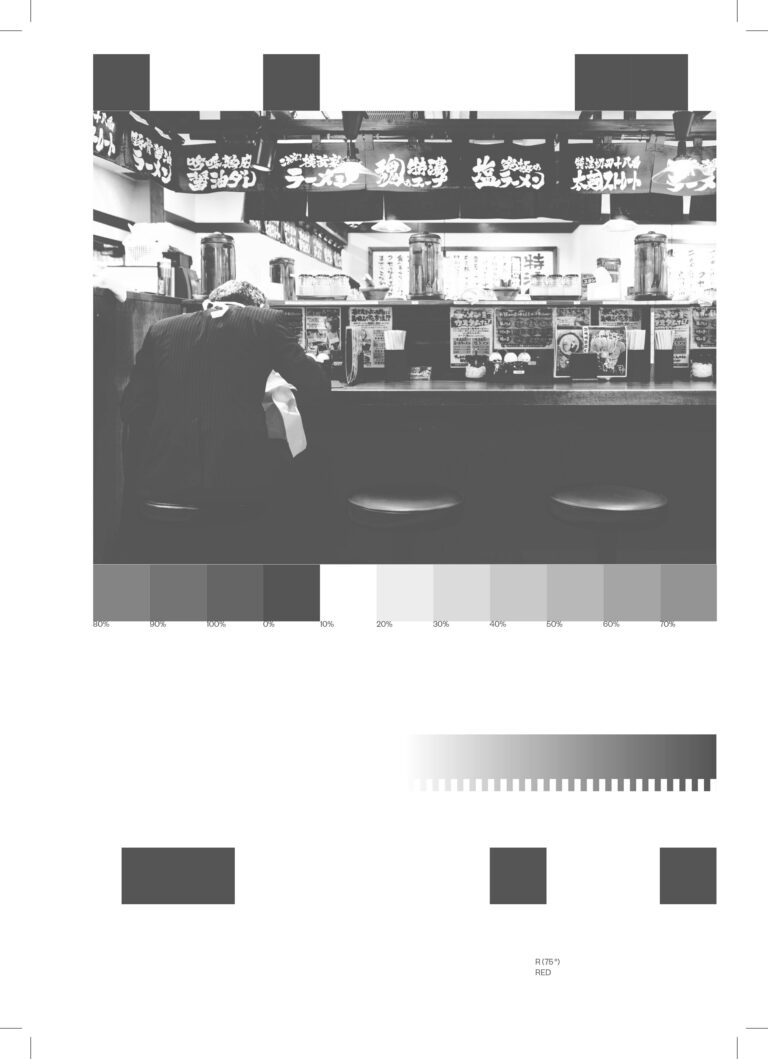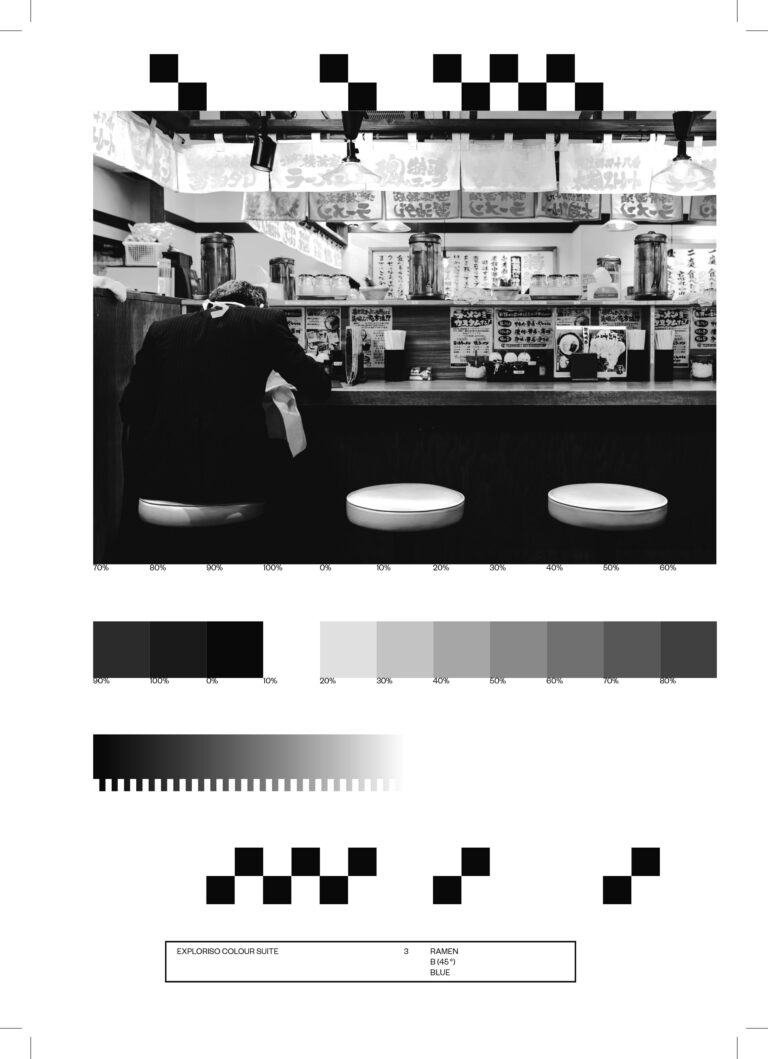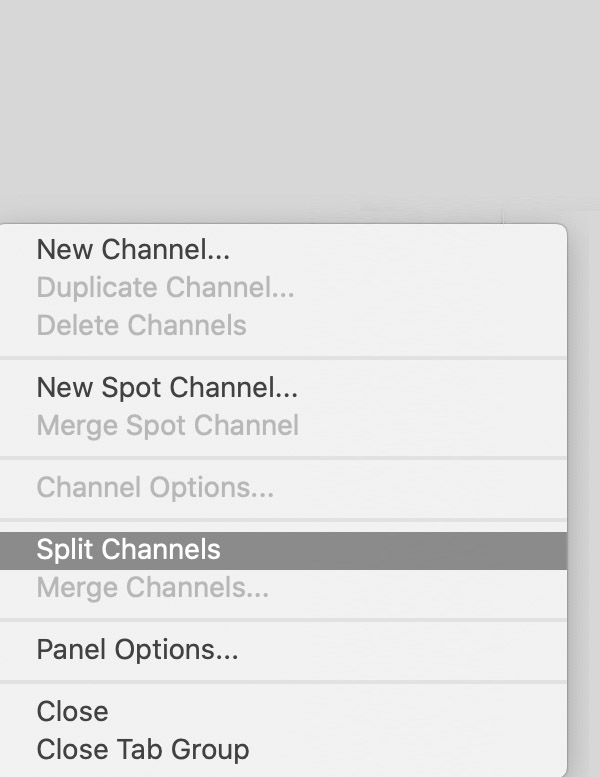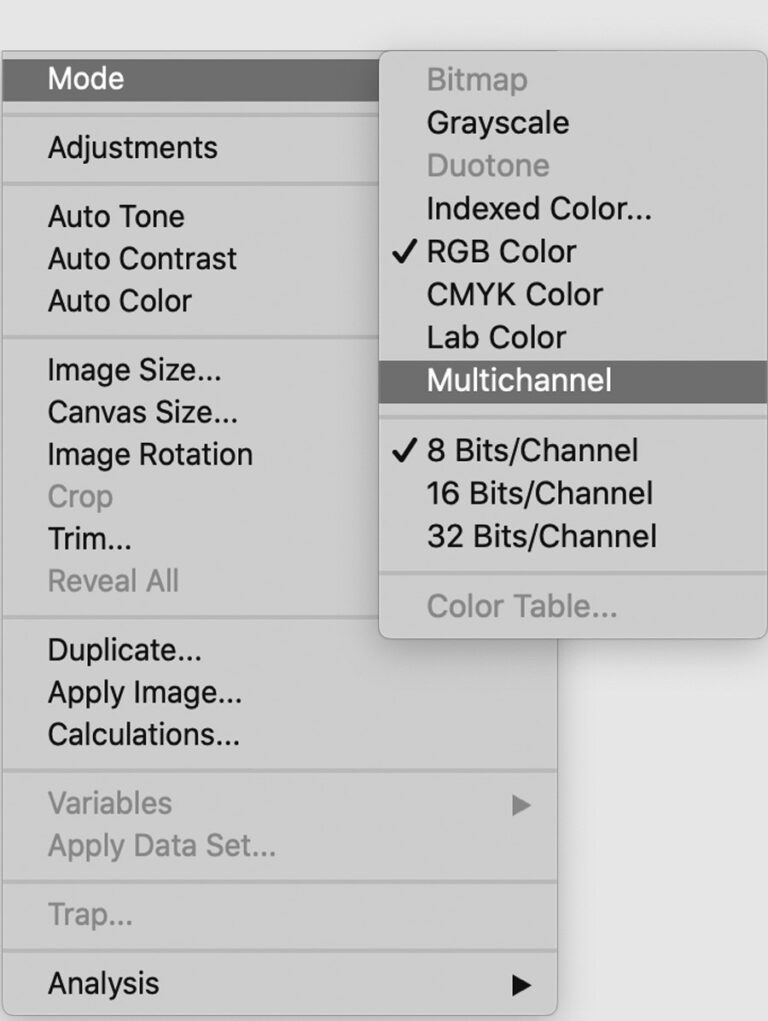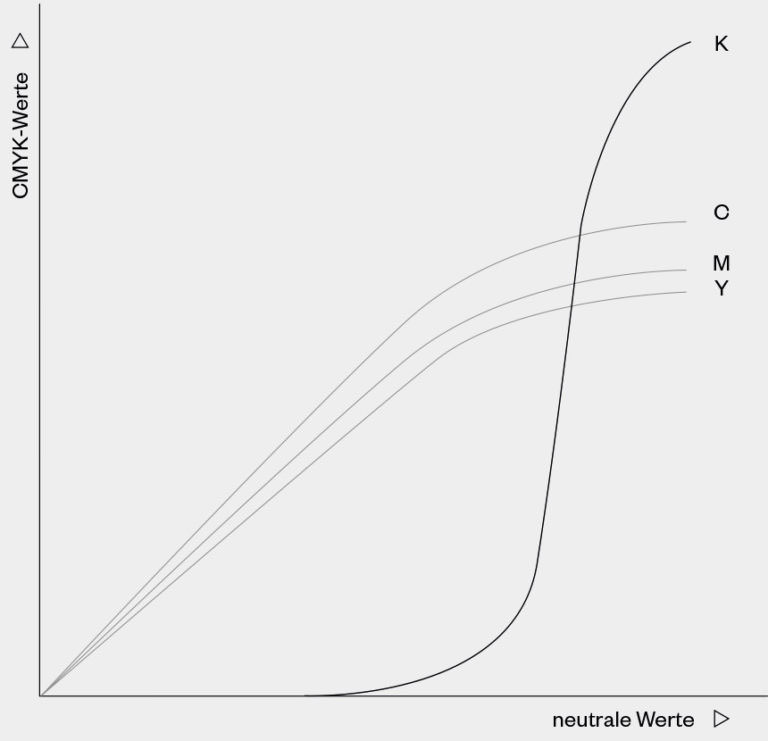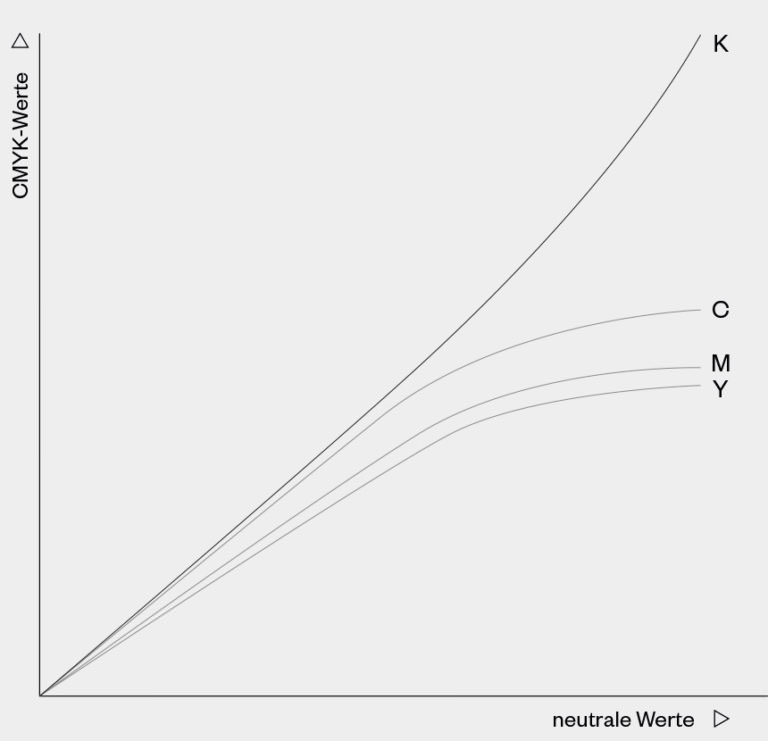2
As already mentioned in subsection 1 (Ad hoc separation of colour channels), colours for printing are processed via the primary colours of subtractive colour mixing: cyan, magenta, yellow and black. It is imperative to mention that the colour components are mixed using cyan, magenta and yellow mostly, while the achromatic, black parts and depths of the image are first and foremost a product of the black colour separation. In order to save on excess ink and the time needed for drying and expenses for the ink, the total area coverage can be influenced with methods such as Under Colour Removal (UCR ) or Grey Component Removal (GCR). As Harald Küppers points out in the Basic Law of Colour Theory , when using grey component removal, it is possible to depict all achromatic shades in the printed image with subsets of black ink.
These interact with the areas of the white printing paper that were left blank, which produces the achromatic values. Subsets of the colourful YMC inks (as so-called short black extracts) are now only needed to produce the colour values of the colour nuances, while black receives a full colour separation. Principally, this turned the technology of four-colour printing upside down. To contrast that, there is the chromatic structure in which merely the achromatic parts of the images are only partially replaced by black, which saves ink and reduces total area coverage.
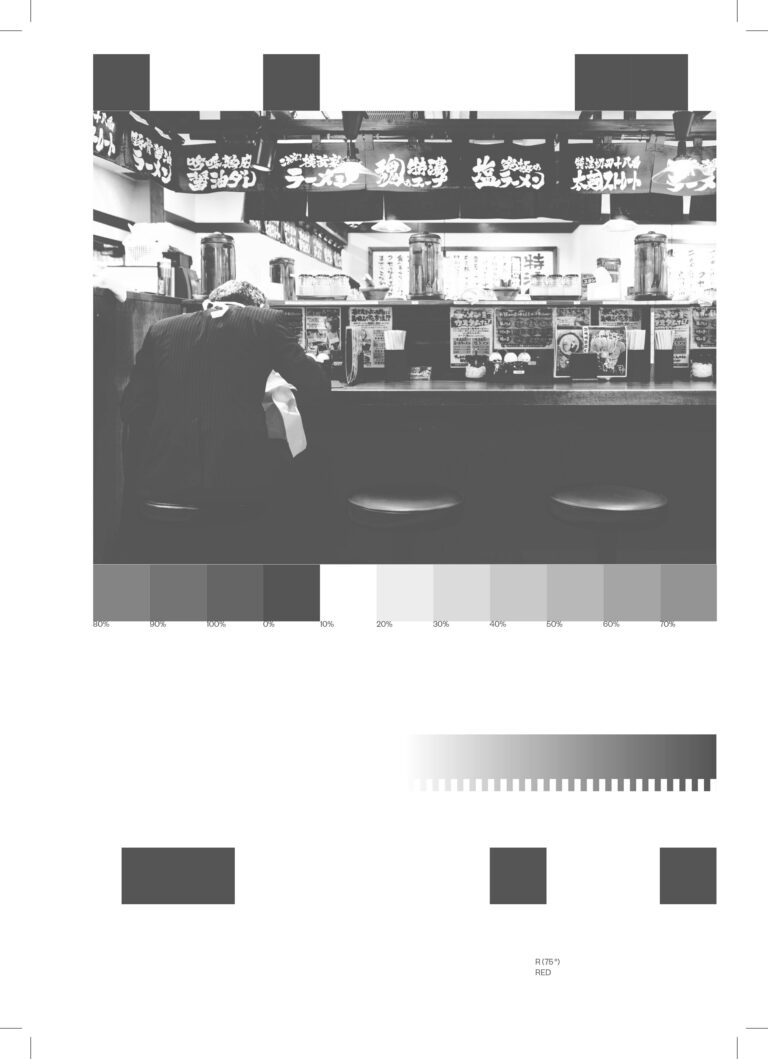 1
The blue channel of Colour Suite Sheet 3 in grayscale. Light sections of the picture are brighter, shadows of the picture darker
1
The blue channel of Colour Suite Sheet 3 in grayscale. Light sections of the picture are brighter, shadows of the picture darker
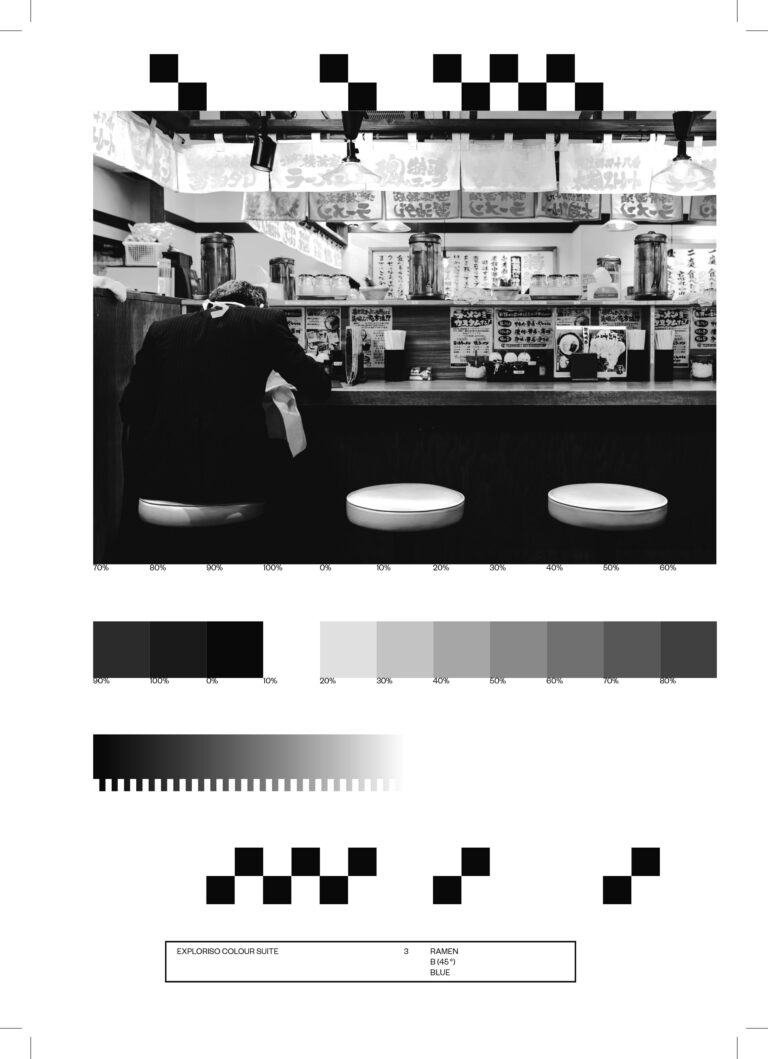 2
The red channel of Colour Suite Sheet 3 in grayscale. Light sections of the picture are brighter, shadows of the picture darker. In conclusion, more blue than red is needed to compose the final image when printed
2
The red channel of Colour Suite Sheet 3 in grayscale. Light sections of the picture are brighter, shadows of the picture darker. In conclusion, more blue than red is needed to compose the final image when printed
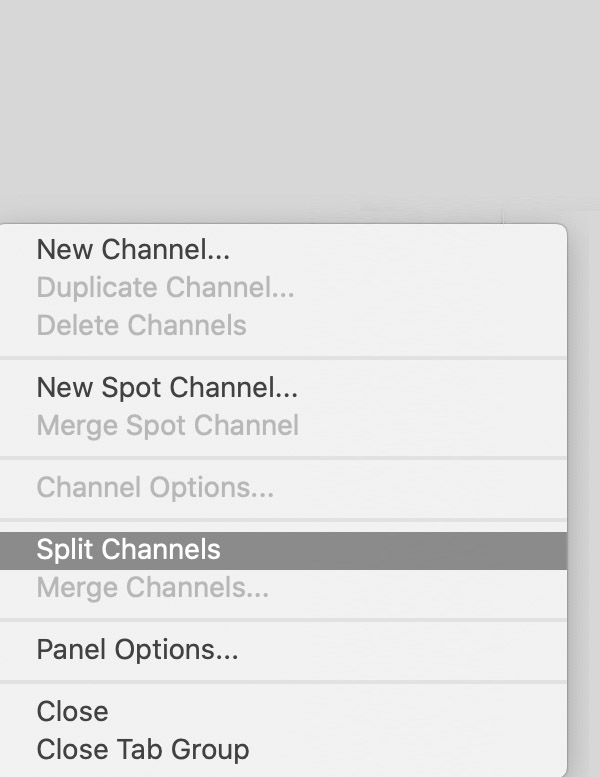 1
The “Picture Mode” menu in Adobe Photoshop (and its Grayscale and Multichannel options) is particularly relevant for the risograph
1
The “Picture Mode” menu in Adobe Photoshop (and its Grayscale and Multichannel options) is particularly relevant for the risograph
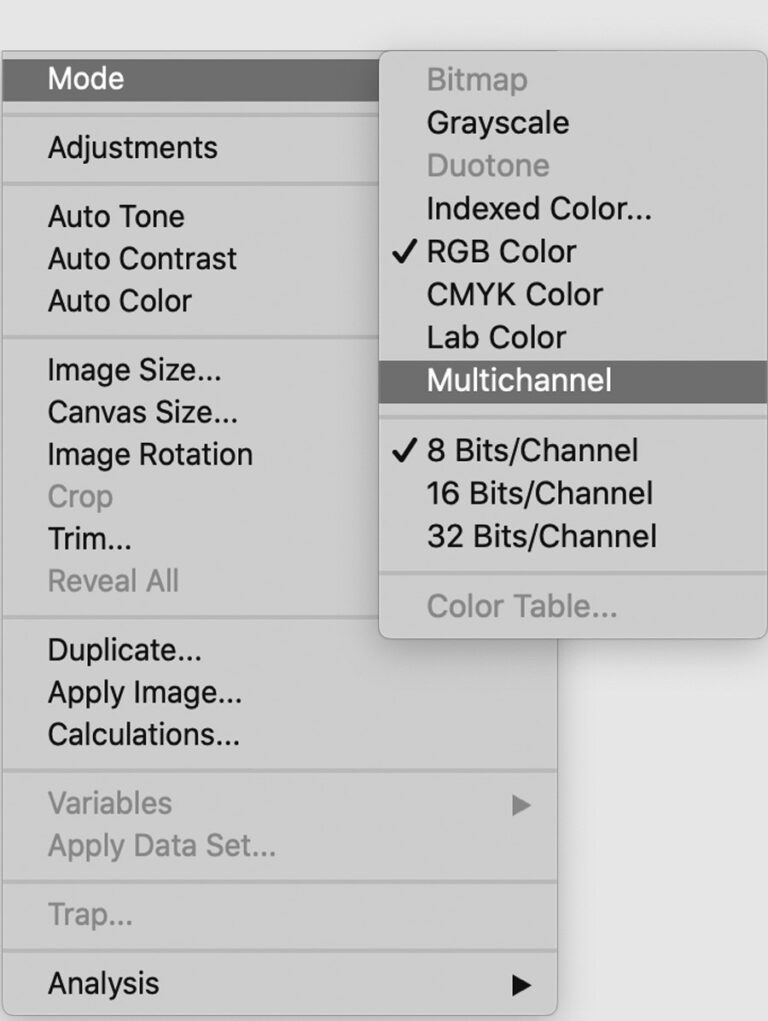 2
Popup window for context menu “Channels”. With a click on Split channels, the channels of an image are dissected into individual files
2
Popup window for context menu “Channels”. With a click on Split channels, the channels of an image are dissected into individual files
In the chromatic structure, this only takes place in the range of dark shades down to the depths, leading to a so-called short black. Since the grey component removal can often lead to weak images, the process of Under Colour Addition (UCA) adds colour again to increase the image contrast, making it the opposite of under colour removal. However, most image editing programs such as Adobe Photoshop usually take care of these functions automatically.
Structuring colours in several, reduced channels like this can also be advantageous for colour separation on the risograph. Thus it is possible to eyeball the colour separation, for example, making it similar to the ad hoc separation. In that case, it should be done without a colour separation and the desired subjects should be reproduced with only three, instead of four colours from the start. This would be possible by using GCR procedures and not using grey component replacement at all.
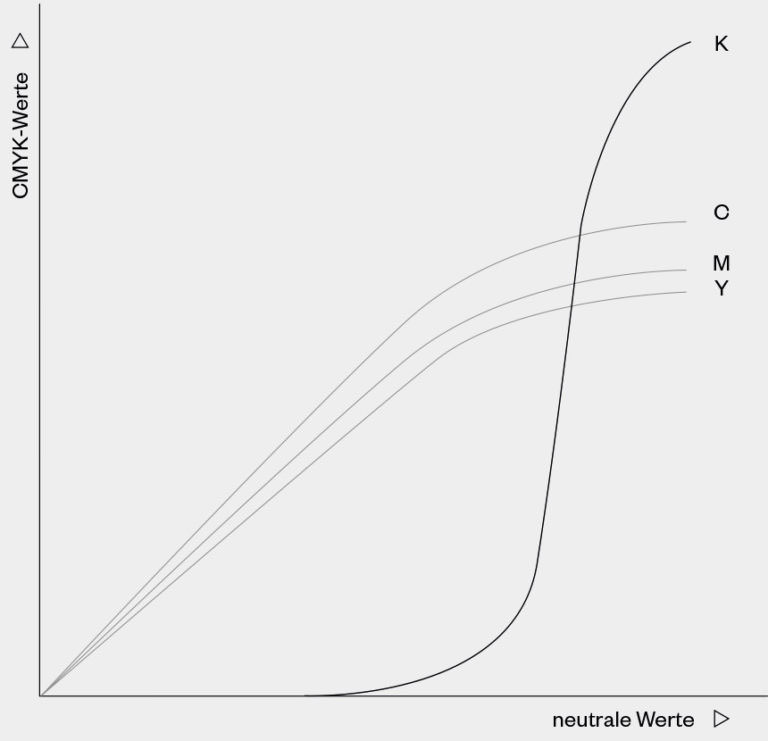 1
Structure of the same colour values by UCR. In UCR, black parts are partially replaced by black in the tertiary colours. This saves ink and reduces overall ink coverage. UCR takes place only in dark image areas, resulting in a so-called skeletal black or smaller black
1
Structure of the same colour values by UCR. In UCR, black parts are partially replaced by black in the tertiary colours. This saves ink and reduces overall ink coverage. UCR takes place only in dark image areas, resulting in a so-called skeletal black or smaller black
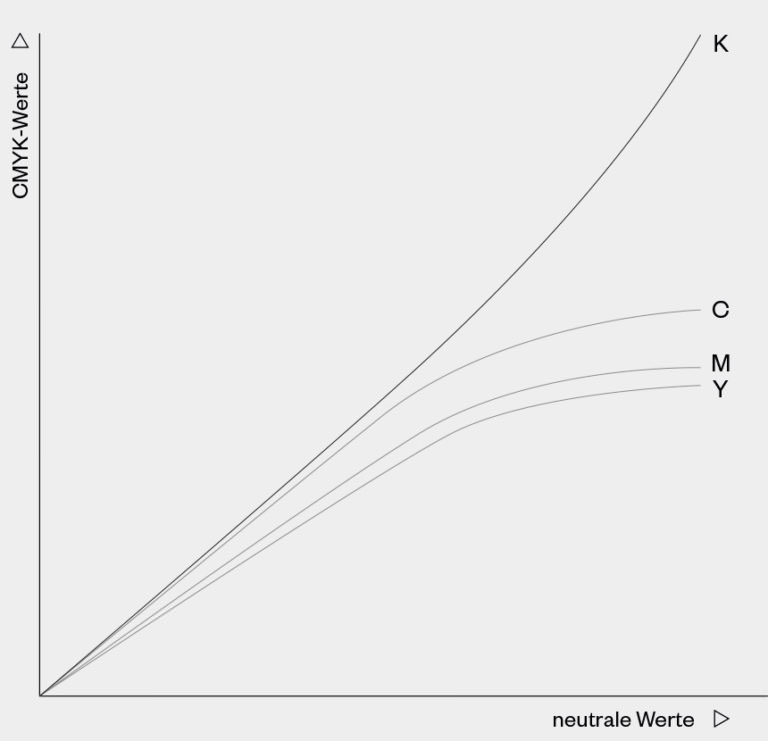 2
Structure of the same colour values by GCR. GCR replaces all non-colour parts in the image with a corresponding amount of black. Colours are only needed to create colour nuances. The uneven structure leads to the fact that only the black extract is complete and the colourful colours are available as skeleton extracts
2
Structure of the same colour values by GCR. GCR replaces all non-colour parts in the image with a corresponding amount of black. Colours are only needed to create colour nuances. The uneven structure leads to the fact that only the black extract is complete and the colourful colours are available as skeleton extracts
If an image is opened in Photoshop and the function Edit › Convert to profile is selected, there is an option to select Custom CMYK in addition to the CMYK working colour space. In the pop-up that opens, euro scale (Uncoated) should be chosen as ink standard since it most closely matches the output condition identifier of the risograph. Furthermore, it is crucial to set the dot gain to 0% so the ink coverage is not increased unnecessarily. In the separation options, choose between GCR as explained or UCR.
After selecting the GCR option, grey component replacement should be set to None. After closing the operating window by clicking on OK, the image is separated in the three channels: cyan, magenta and yellow. Similar to ad hoc separated images, a colour adjustment of the channels using gradation curves should be considered before the image file is saved or further prepared for printing.