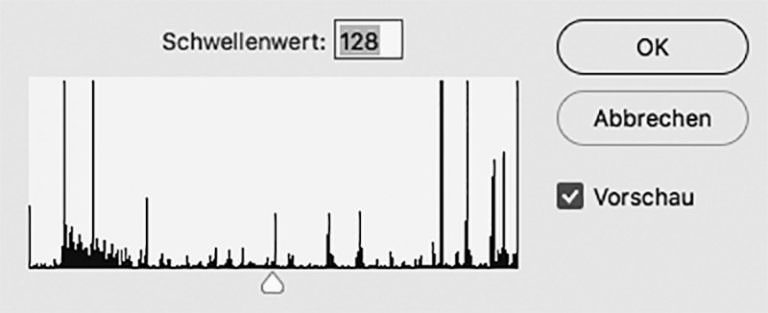3
Another way of obtaining multiple coatings from an image is the technique of threshold separation. Threshold adjustment converts greyscale or colour images into high-contrast black and white images. You can set a specific value as a threshold. All pixels brighter than the threshold are converted to white, all the darker pixels to black. If it is an RGB or CMYK image, it must be converted to greyscale first.
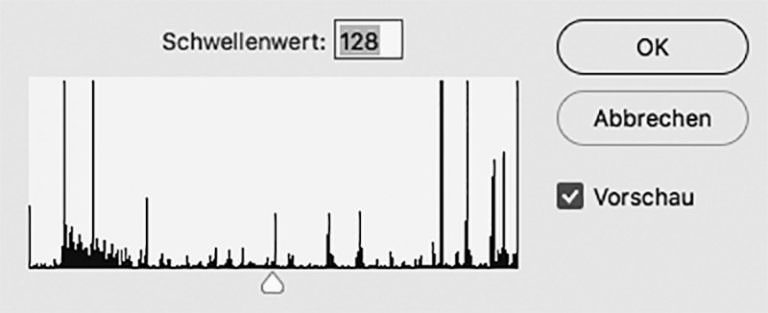 1
Popup window for the “Threshold” context menu, which shows the tonal distribution in 255 gray scale tones. The function cuts off the colour application where the control is set on the scale
1
Popup window for the “Threshold” context menu, which shows the tonal distribution in 255 gray scale tones. The function cuts off the colour application where the control is set on the scale
 2
Example of a grayscale image composed by means of a threshold value in three different shades of gray; the underlying stencil technique of the threshold value effect was iconically used in the 2008 “Hope” poster, representing former US president Barack Obama, designed by artist Shepard Fairey
2
Example of a grayscale image composed by means of a threshold value in three different shades of gray; the underlying stencil technique of the threshold value effect was iconically used in the 2008 “Hope” poster, representing former US president Barack Obama, designed by artist Shepard Fairey
It may be necessary to increase the contrast of the image, as many colour images, once converted to greyscale, appear very flat or weak. Increasing the contrast or applying a gradation curve can help. Now the image should be reduced to one layer and then duplicated for the desired number of colour separations.
In order not to clutter the file from the start, the layers (representative of the colour separations) should already be named after the colours that are going to be used. What is important now is to select the layers one after the other and adjust them via Image › Adjustments › Threshold. For an opaquer colour separation, the bright threshold controller below the histogram of the layer needs to be set further to the left. Concerning print results with the colours yellow, red and blue, the threshold controller should be positioned on the right for a blue layer, in the middle for a red one and to the left for a yellow one.