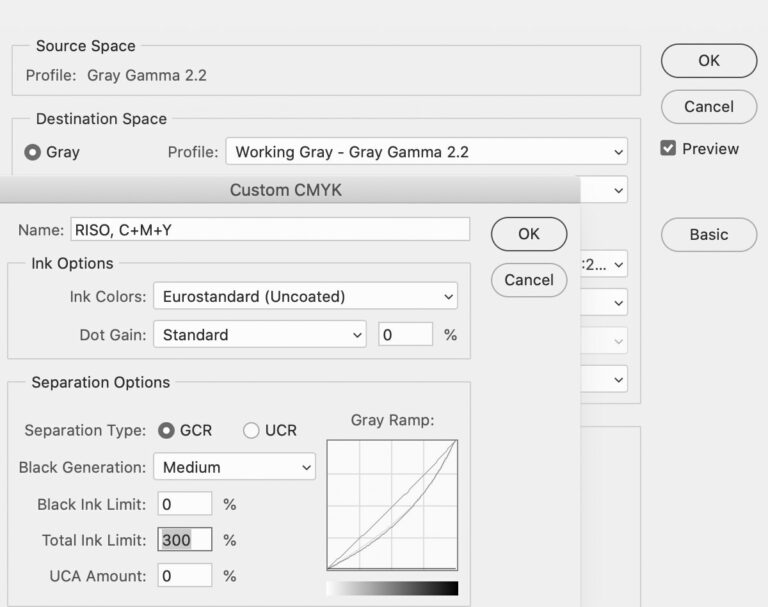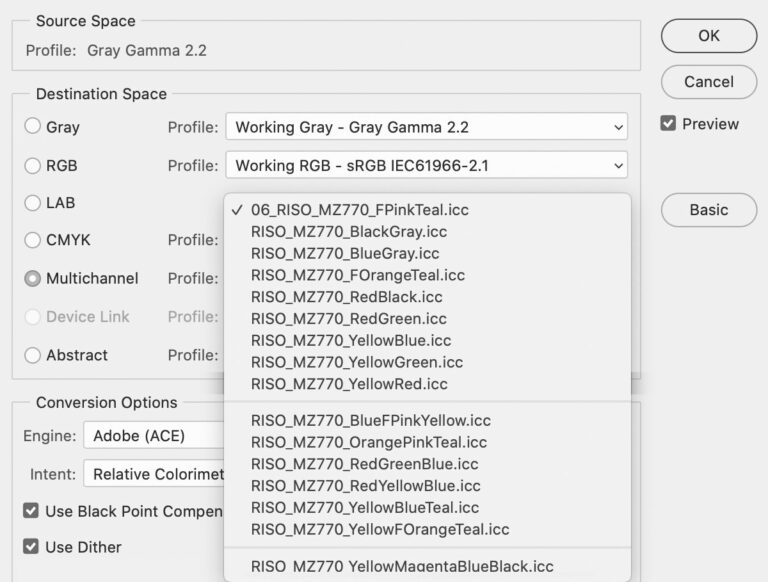5
While working on this publication, multiple colour profiles have been created for the risograph (see subchapter F) that can be applied with a few clicks in Adobe Photoshop. Converting an image to a new colour space is a process called gamut mapping. Adobe Photoshop offers different rendering intents for converting colours of images and, for example, switching from the RGB colour mode to a multichannel profile.
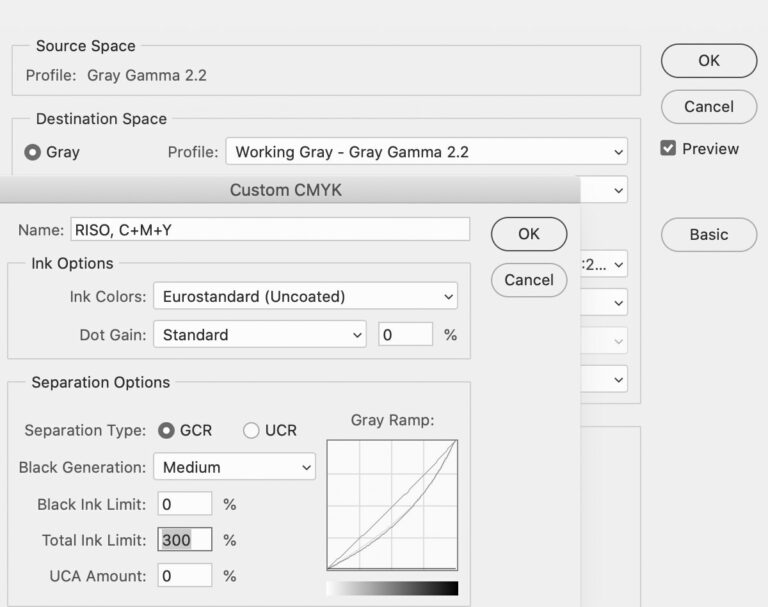 1
Adobe Photoshop, "Convert to profile" pop-up window, where you can achieve a lower color order in three colors by setting the gray component reduction
1
Adobe Photoshop, "Convert to profile" pop-up window, where you can achieve a lower color order in three colors by setting the gray component reduction
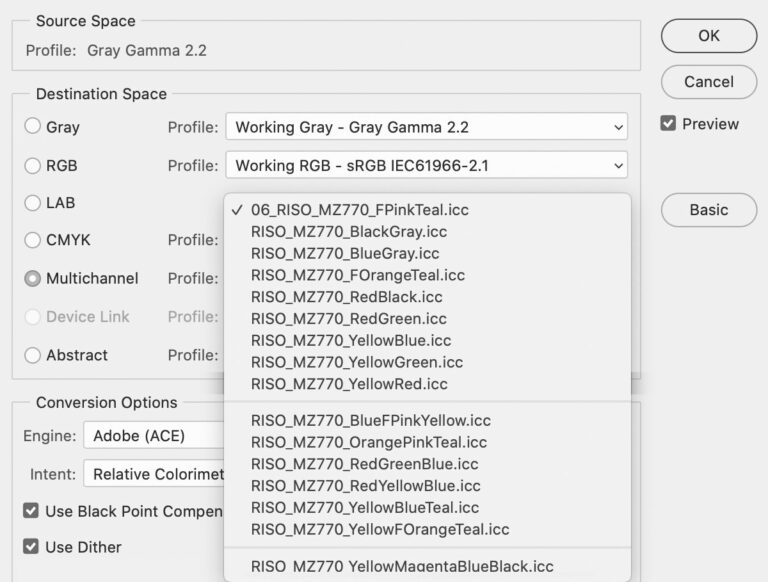 2
Adobe Photoshop, "Convert to profile" pop-up, The DuploPress multi-channel profiles in overview. Using the correct rendering intent is recommended.
2
Adobe Photoshop, "Convert to profile" pop-up, The DuploPress multi-channel profiles in overview. Using the correct rendering intent is recommended.
These are available when converting via Image › Convert to Profile and will briefly be explained here. When converting an image into a new colour profile, there is always the risk that of colour values being converted incorrectly which may make the colour impression within the new profile seem inadequate. Depending on the type of image, these results can vary greatly.
There are four fundamentally different rendering intents: Perceptual, saturation, relative colourmetric or absolute colourmetric. None of these rendering intents is universally valid, these four methods rather specify the priority of conversion:
The perceptual rendering intent
The perceptual rendering intent provides the option to let the colours appear very natural after conversion (Latin perceptio derived from percipere “capture, grasp, perceive”) . The general colour rendition of the image is meant to be preserved, thus neglecting exact colour reproduction. Colours that are not within the colour space of gamut mapping are compressed and converted to less saturated colours available within the colour space. This may result in the subject having a lower saturation. Nevertheless, the perceptual rendering intent provides the option to keep colour intensive subjects coherent.
The saturated rendering intent
The saturated rendering intent prioritises the saturation of the objects within the conversion. It is most suitable for graphics in which the intensity of the colour should be preserved, since strong colours in particular are converted true to life, whereas brightness is changed within the images, which is why it is not recommended for images. This conversion method should be considered if there is less of a focus on achieving an exact colour and more on colour intensity (e.g. for vector graphics or charts).
The relative colourmetric rendering intent
The saturated rendering intent prioritises the saturation of the objects within the conversion. It is most suitable for graphics in which the intensity of the colour should be preserved, since strong colours in particular are converted true to life, whereas brightness is changed within the images, which is why it is not recommended for images. This conversion method should be considered if there is less of a focus on achieving an exact colour and more on colour intensity (e.g. for vector graphics or charts). has no critical gradients or there are not too many colors outside the target color space, the conversion with the relative colorimetric rendering intent is close to the original subject.
The absolute colourmetric rendering intent
The absolute colourimetric rendering intent considers the white point of the source colour space and moves it and the absolute colour values to the target colour space, which is why it is the rendering intent that is preset in most image editing softwares. The colours are rendered as brilliant and luminous, similar to the saturated rendering intent. The absolute colourimetric conversion works particularly well if source and target colour spaces are similar in size, because the colours of both colour spaces do not change. That’s why this conversion method is suitable especially for the three- and four-colour profiles used in risographs.