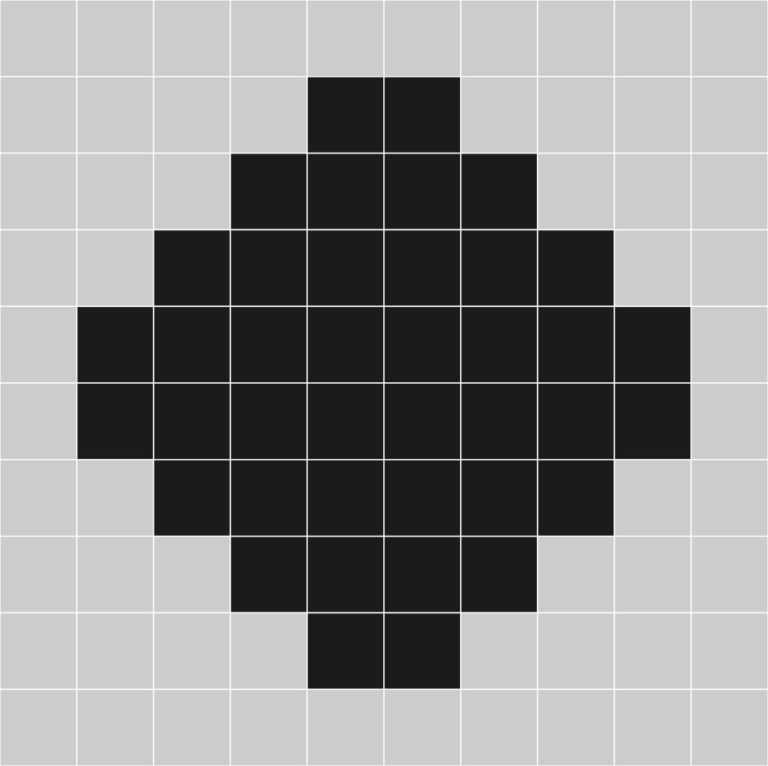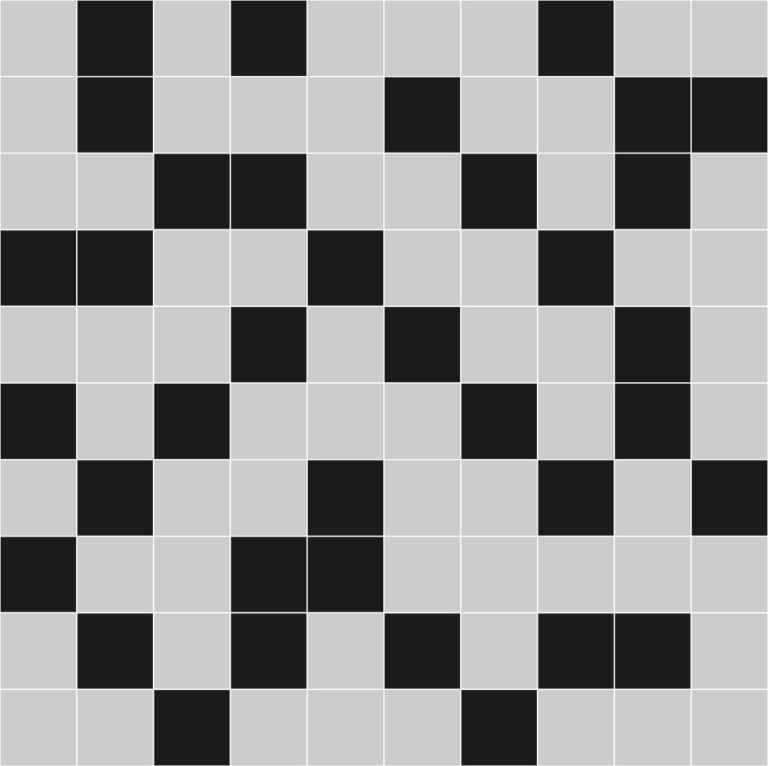H
In contrast to screened colour separations, the colour separations can also be printed in a grained pattern. Grained means that similarly
to a frequency modulated raster, halftone dots of the same size are stochastically distributed to reproduce an image. If a colour separation is reproduced in a grained fashion, it prevents moirés or rosettes from appearing, which makes it particularly suitable for reproducing structure. It is possible to select the Grained setting in the printer driver.
It is available in the Raster Type options under the Image tab. During the exposure process, halftone dots are not created according to the intensity of the colour, but a percentage of equally sized dots is exposed with a hundred percent colour dot, which means that screen angle and screen frequency cannot be specified. In theory, this works as follows: With a field of 10 × 10 pixels (representing a colour intensity between 0 and 100 percent) where a colour that has 50% colour intensity is to be displayed, in the field with a size of 10 × 10 pixels, 50 1 × 1 pixels are coloured rather than making a large, contiguous halftone dot that occupies the same number of pixels. In practice, grained areas of colour are often displayed incorrectly and follow very concise pixel structures. Before a project is printed in a grained manner, an adequate amount of test prints should be made in advance.
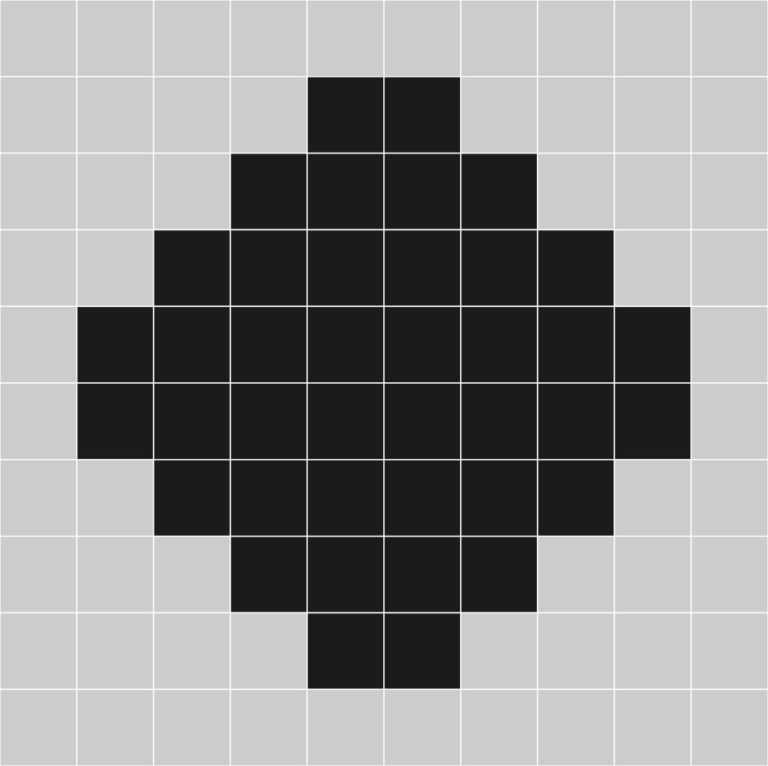 1
Large magnification of an amplitude-modulated screen; a large screen dot stands for the respective tonal value, the larger the screen dot, the more ink will be applied
1
Large magnification of an amplitude-modulated screen; a large screen dot stands for the respective tonal value, the larger the screen dot, the more ink will be applied
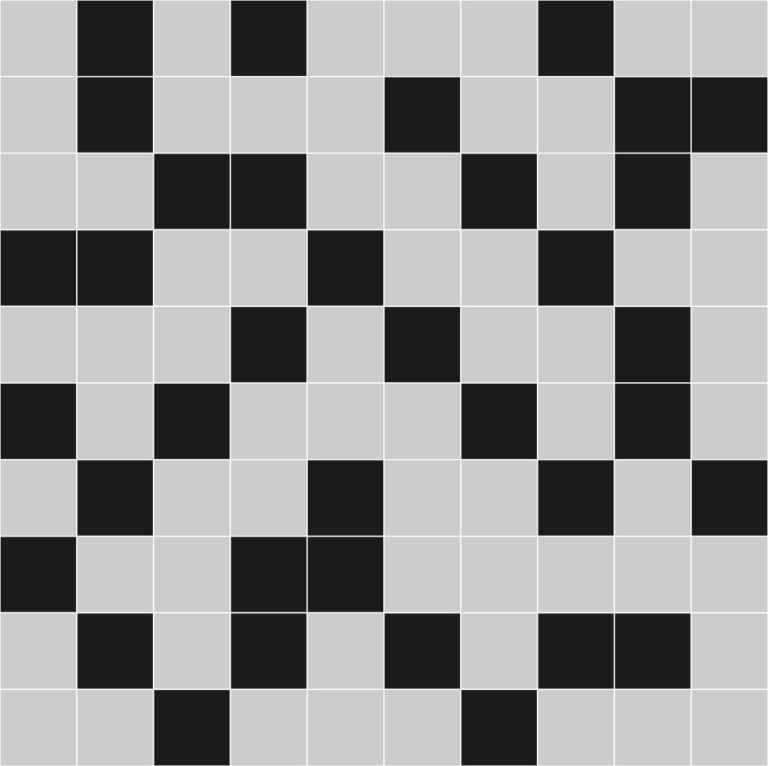 2
Large magnification of a frequency-modulated screen; many small, equally large screen dots determine the ink application, the more small, stochastically distributed screen dots, the more ink will be applied
2
Large magnification of a frequency-modulated screen; many small, equally large screen dots determine the ink application, the more small, stochastically distributed screen dots, the more ink will be applied